Tables are a really common way of displaying data, but have you tried looking at a table on your phone? It sucks.
The problem is tables aren’t really designed for mobile, so we need to change them to something that is much more conducive to a smaller screen.
There’s a great tutorial from CSS-Tricks about this, and we used it to take our tables from this…
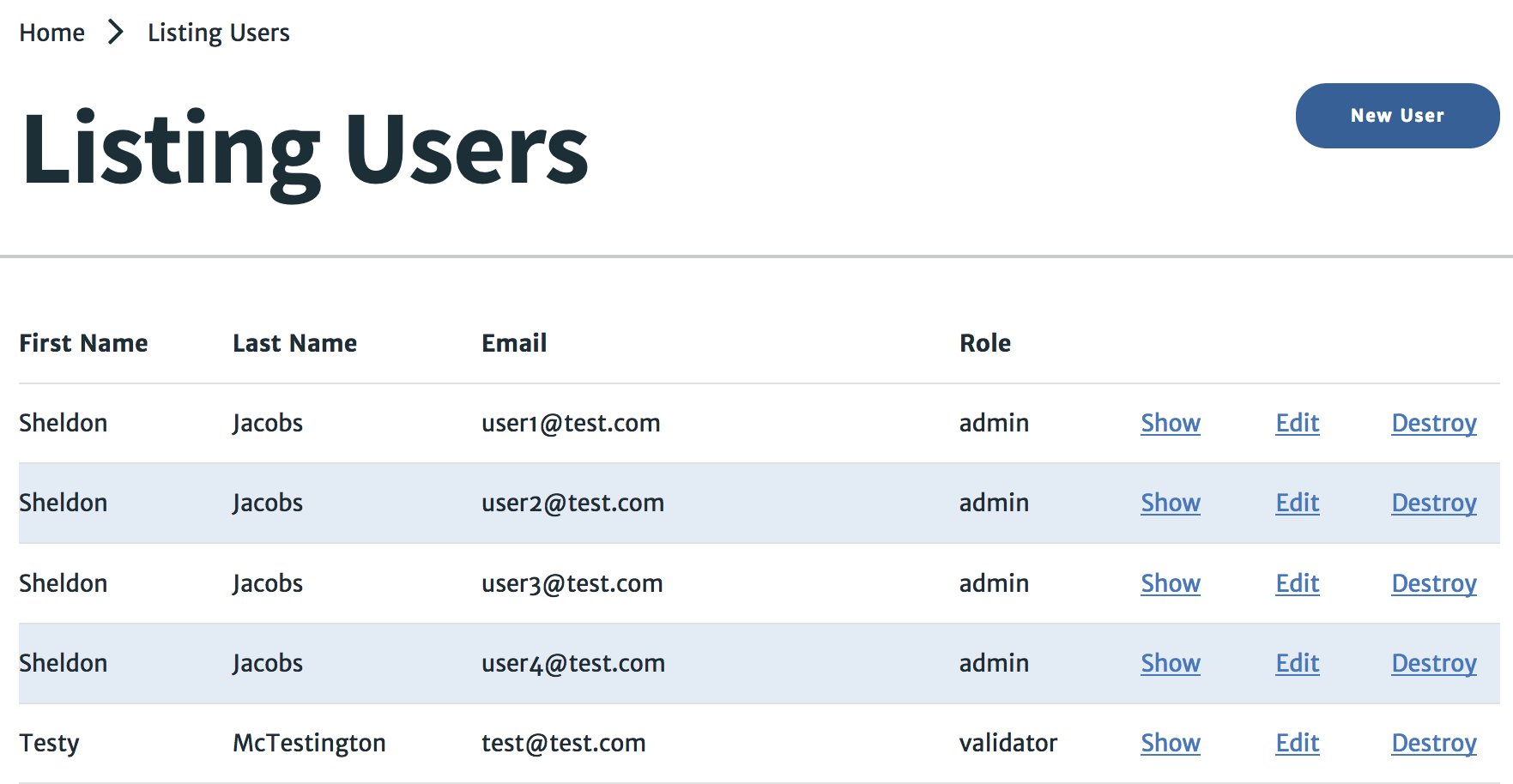
to this…
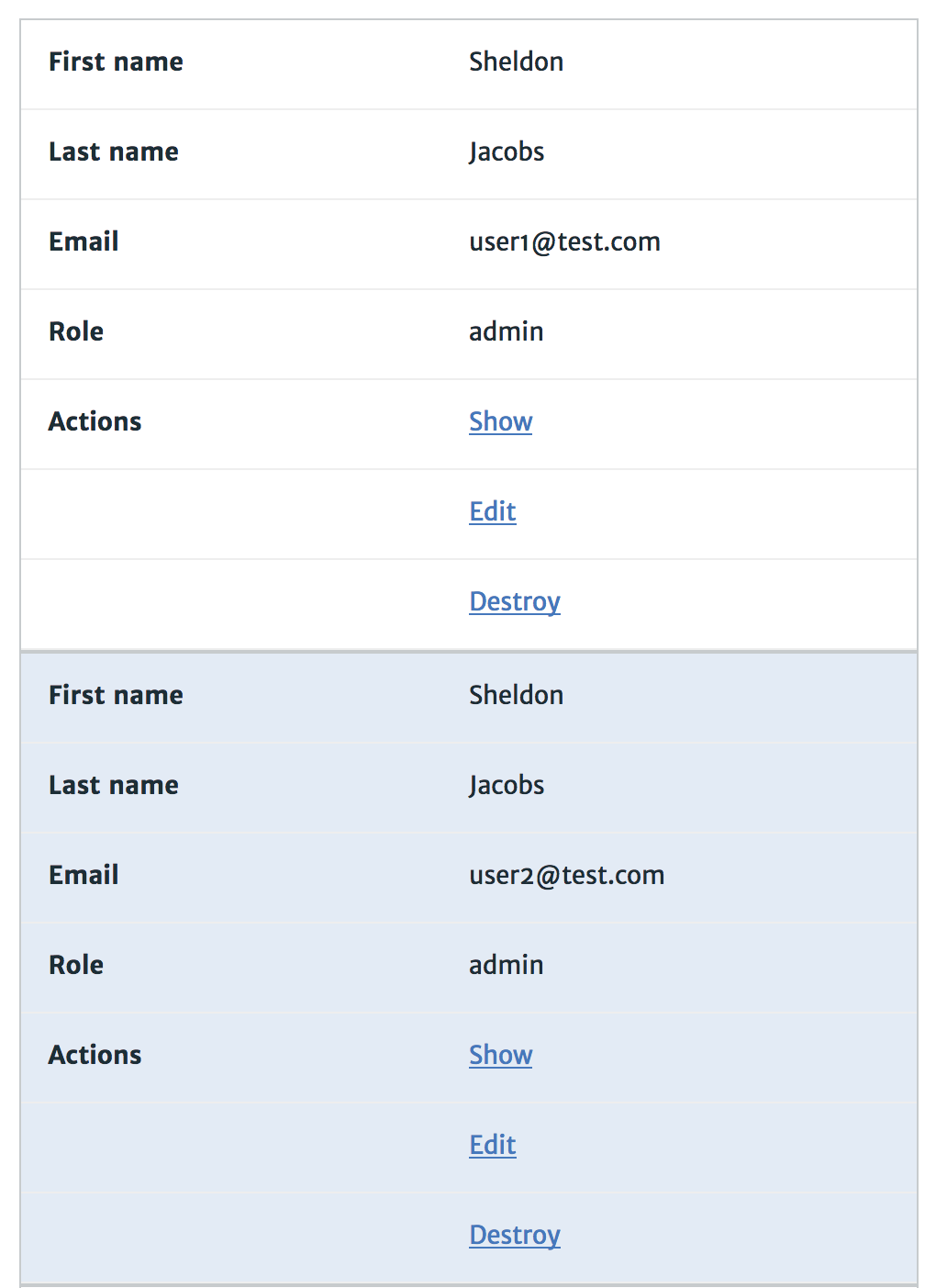
This relys on displaying each of the cells as a block and pushing everything else down. To get the labels, you have to manually set them in the CSS. This is a bit of a pain but I found a nice solution using Sass.
We’re going to use Sass to create a mixin that we’ll call responsive-table so that we can reuse this for every table we want to make. Now the magic here is that we’re taking in a list of arguements into our mixin, and we’re looping through the list and creating a new label to each table cell as we go. This creates our labels on the mobile view, and we can then just use our mixin like this
.table--users {
include responsive-table("First name", "Last name", "Email", "Role", "Actions")
}
Here’s the full code…
@mixin responsive-table($labels...) {
tr:nth-child(even) {
background-color: $table-row__bg-color;
}
@media screen and (max-width: $break__tablet) {
table, thead, tbody, th, td, tr {
display: block;
}
thead tr {
position: absolute;
top: -9999px;
left: -9999px;
}
tr { border: 1px solid $table-row__border-color; }
th:first-child, td:first-child { padding: none; }
td {
/* Behave like a "row" */
border: none;
border-bottom: 1px solid #eee;
position: relative;
padding-left: 50%;
min-height: 24px;
}
td:before {
position: absolute;
top: 12px;
left: 15px;
width: 45%;
padding-right: 10px;
padding-bottom: 12px;
white-space: nowrap;
font-weight: 600;
}
// Loop through arguements and create a new label for each
@for $i from 1 through length($labels) {
td:nth-of-type(#{$i}):before { content: nth($labels, $i); }
}
}
@include e(head) {
border-bottom: solid 3px $table-head__bottom-border;
}
@include e(header) {
&.is-asc {
&:after { content: "˅"; }
}
&.is-desc {
&:after { content: "˄"; }
}
}
}
Then we use our mixins for each table!
@include b(table) {
@include m(reports) {
@include responsive-table("ID", "User name", "Agency", "Timestamp", "Date of discovery", "Status of ape(s)", "Confiscated?", "Status", "Actions")
}
@include m(users) {
@include responsive-table("First name", "Last name", "Email", "Role", "Actions")
}
@include m(agencies) {
@include responsive-table("Name", "Email", "Website URL", "Actions")
}
}
